How to install WordPress on Managed WordPress Hosting
It’s easy to get started with WordPress on Zume. This guide will walk you through the steps to install WordPress on your Managed WordPress Hosting with Zume.
We are more than happy to install WordPress for our Managed WordPress Hosting customers. Please contact our support team for help.
Log in to cPanel
Install WordPress
- Navigate to the “WP Toolkit” option on the left-hand menu.
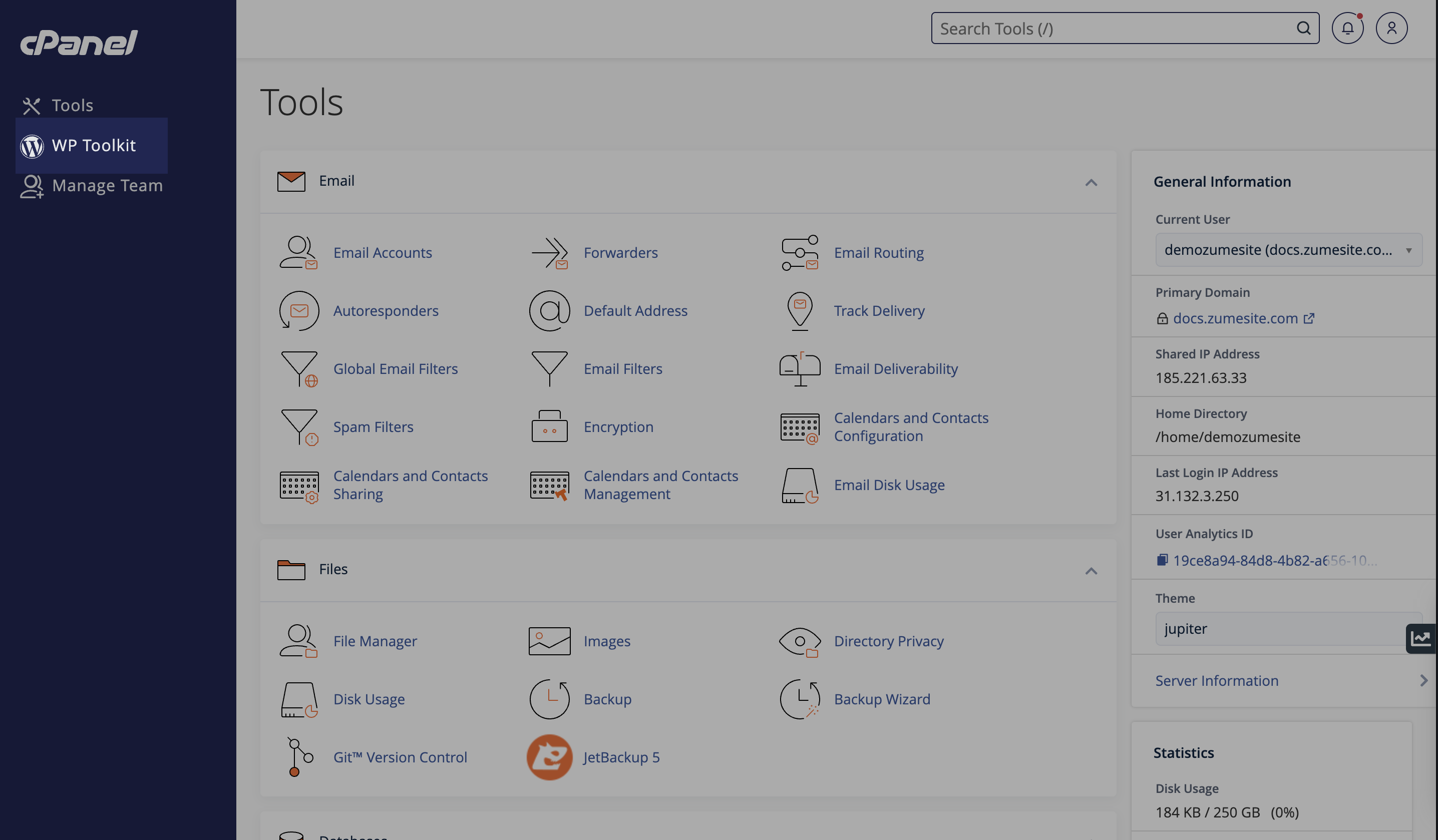
- Click the “Install” button.
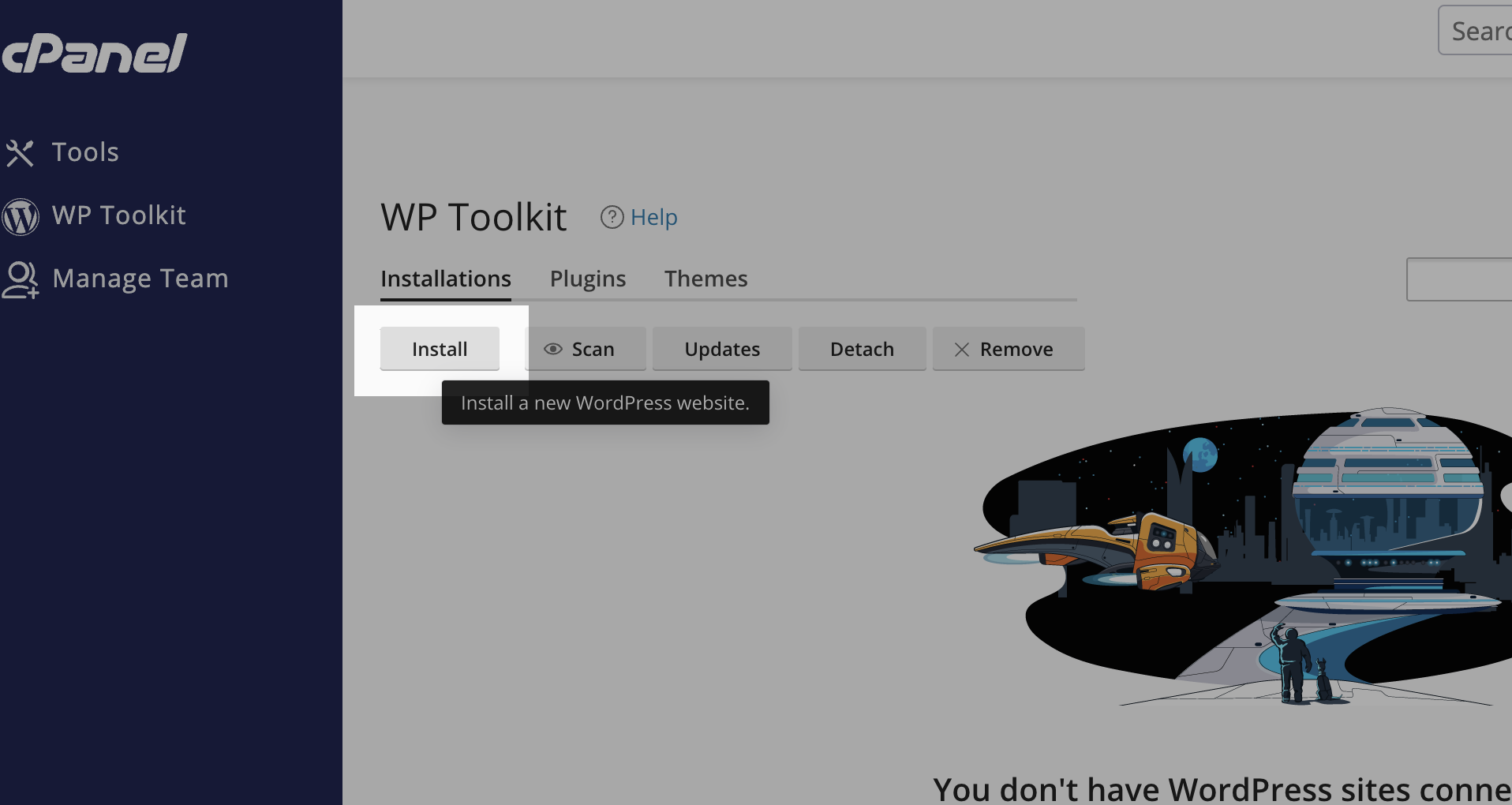
- Fill in the information, including the site title, admin username and password. Click the “Install” button.
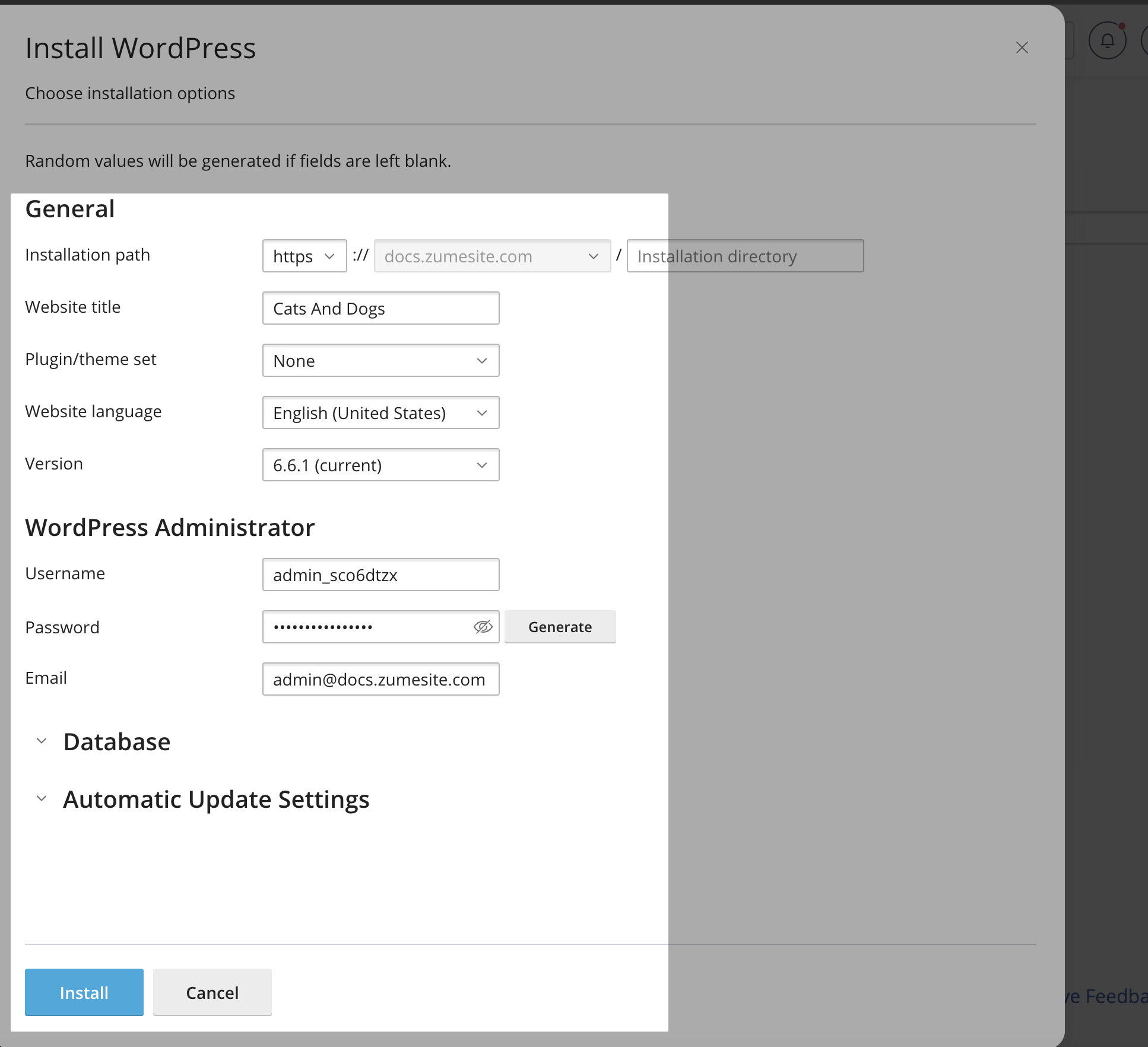
- Once the installation is complete, you can access your WordPress dashboard by clicking the “Log in” button.
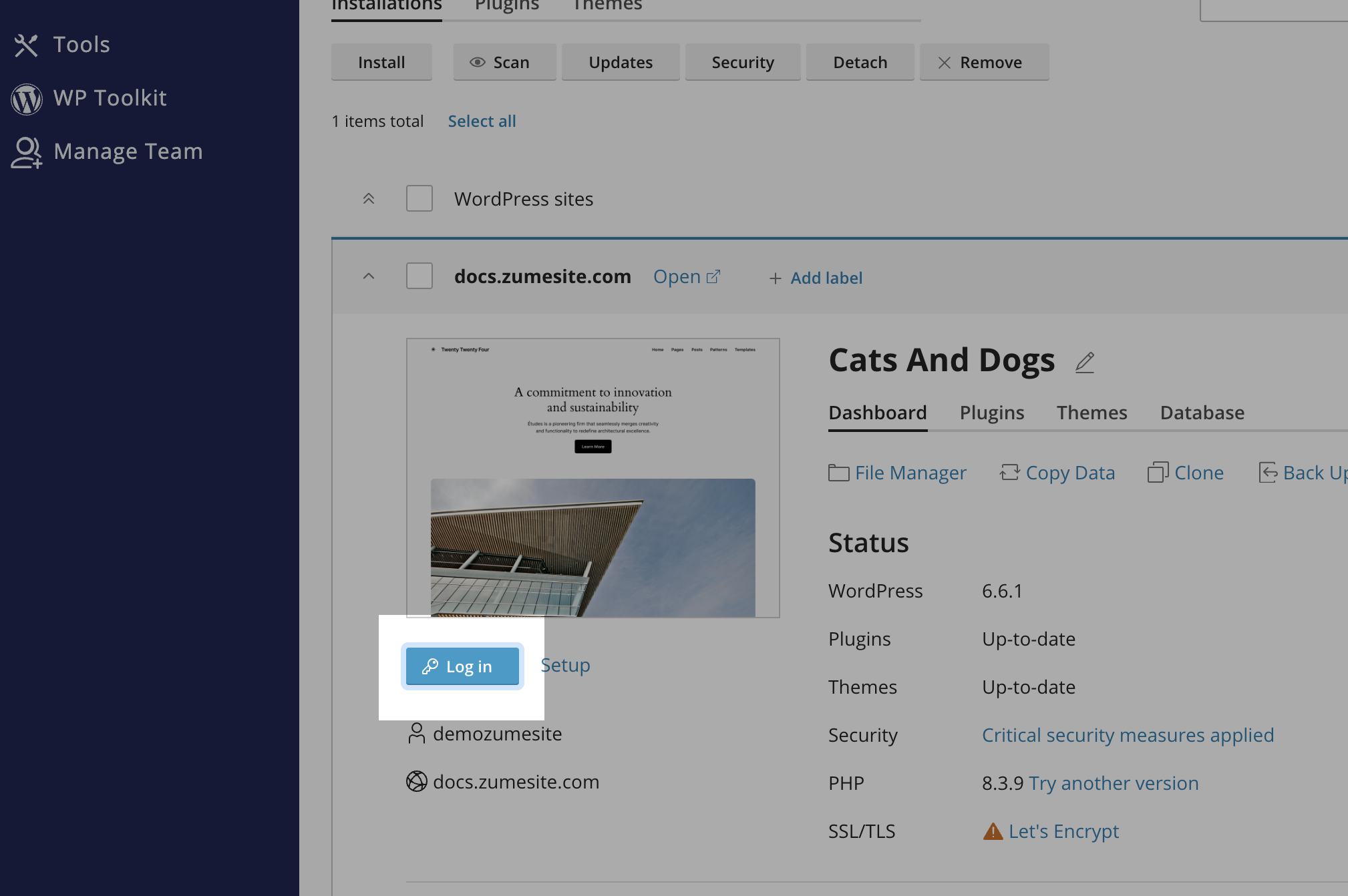
Need help?
Can't find what you're looking for? Our support team is here to help.