What are Zume’s Nameservers?
Zume operates a global anycast network with nameservers in multiple locations around the world. This ensures that your domain is always available and resolves quickly no matter where your visitors are located, as well as providing redundancy in case of a failure.
Zume’s nameservers
When you sign up for a hosting package with Zume, you will be provided with the following nameservers:
ns1.zumedns.com
ns2.zumedns.com
We use an Anycast network with multiple redundant nameservers across the globe to bring you the best performance no matter where your visitors are.
Good to know!
Anycast is a networking approach that routes user requests to the nearest data center in our global network. This ensures faster response times and increased resilience against failures.
To connect your domain to a hosting package, you must update your domain’s nameservers. The process will vary depending on where your domain is registered.
Connect your domain registered with Zume
If your registered your domain with us, your nameservers will already be automatically configured. You can manage your domain in the Client Area.
You can update your domain’s nameservers by following these steps:
- Log in to the Client Area.
- Click on the Domains > My Domains menu option.
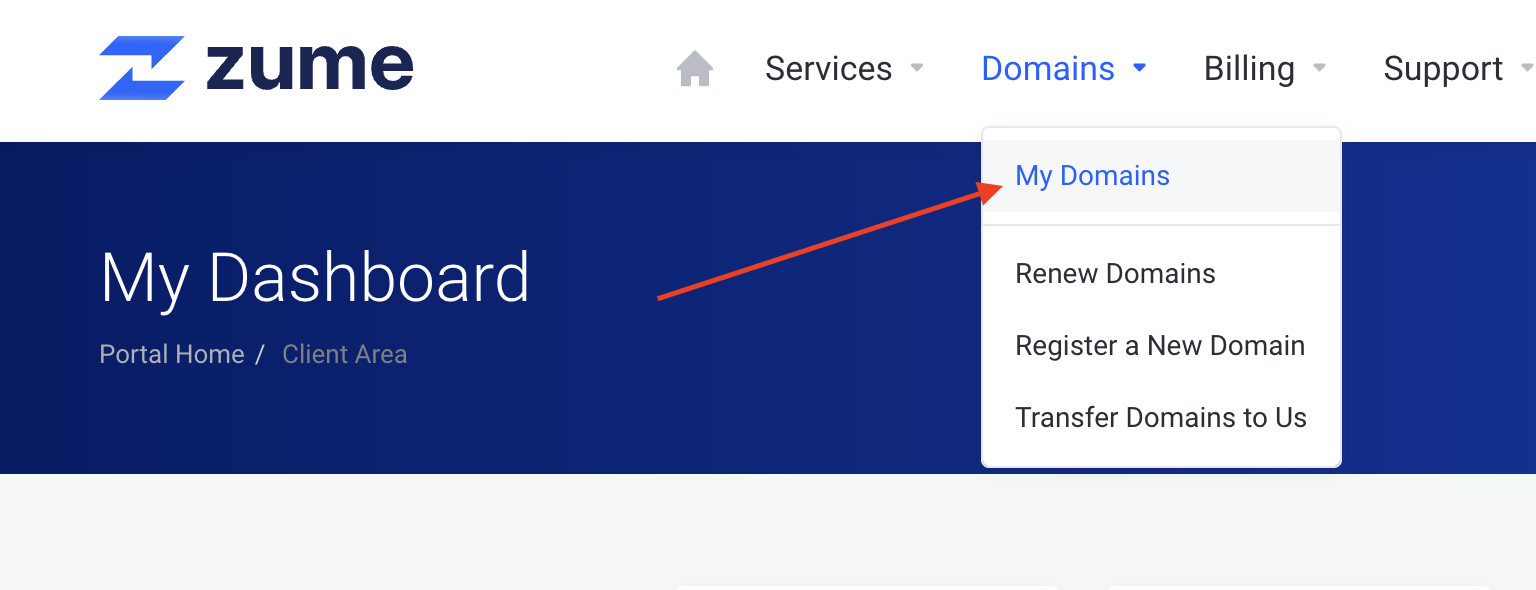
- Click on the domain you want to manage.
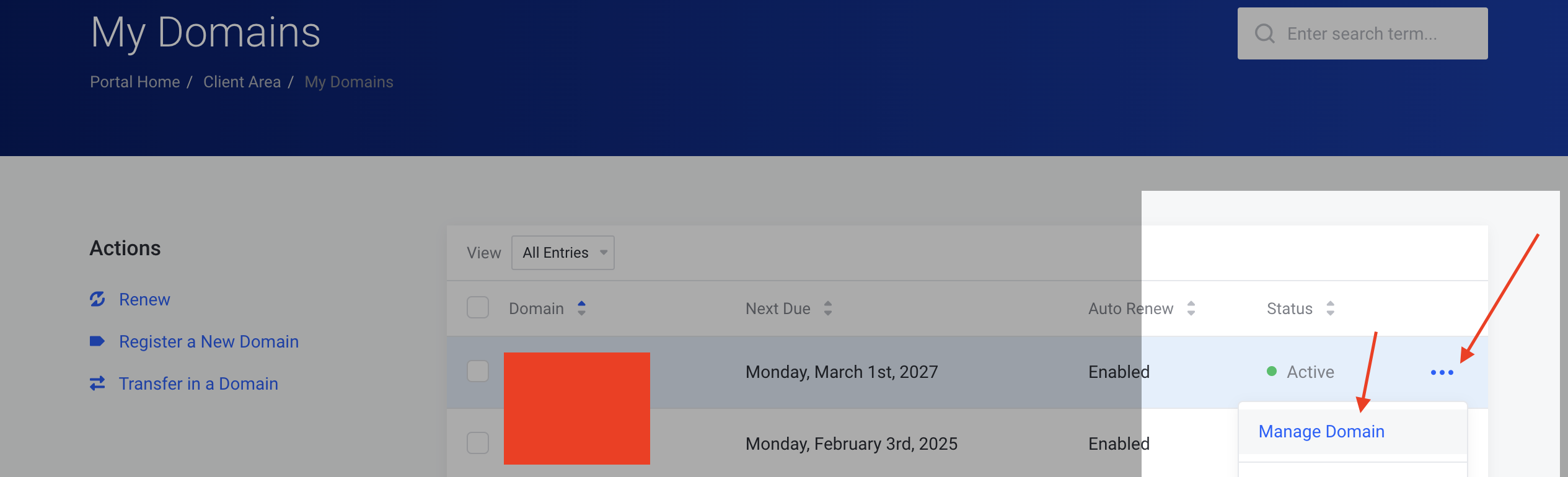
- Click on the Nameservers tab, select Use default nameservers and click Change nameservers.
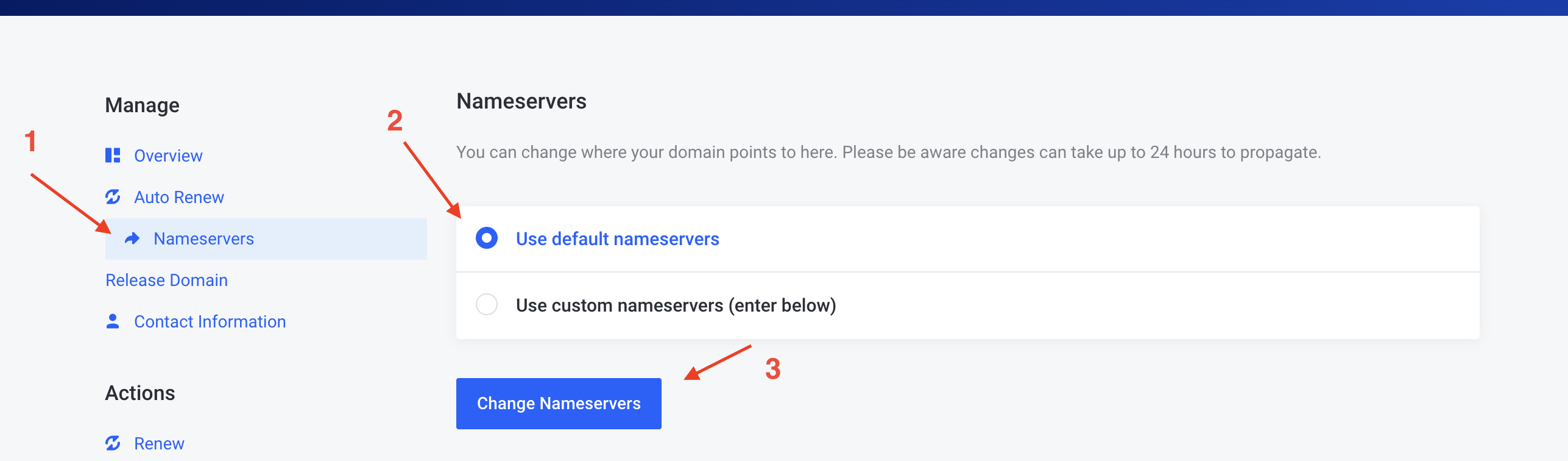
- Allow up to 24 hours for the changes to propagate through the internet.
Connect your domain registered with a third-party registrar
If your domain is with a third-party registrar, you will have to update the domain’s nameservers using their control panel. Please consult their documentation or contact their support team for assistance.
For your convenience, we have included some common registrar guides below:
- Change your nameservers at GoDaddy
- Change your nameservers at Namecheap
- Change your nameservers at Porkbun
- Change your nameservers at 123-reg
- Change your nameservers at Google Domains/Squarespace
- Change your nameservers at Name.com
- Change your nameservers at Dynadot
- Change your nameservers at HostGator
- Change your nameservers at Bluehost
- Change your nameservers at DreamHost
- Change your nameservers at Hostinger
- Change your nameservers at Fasthosts
- Change your nameservers at 1&1/IONOS
Need help?
Can't find what you're looking for? Our support team is here to help.